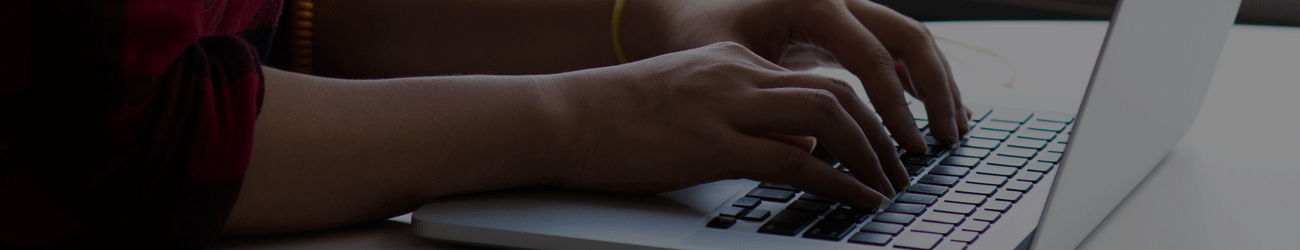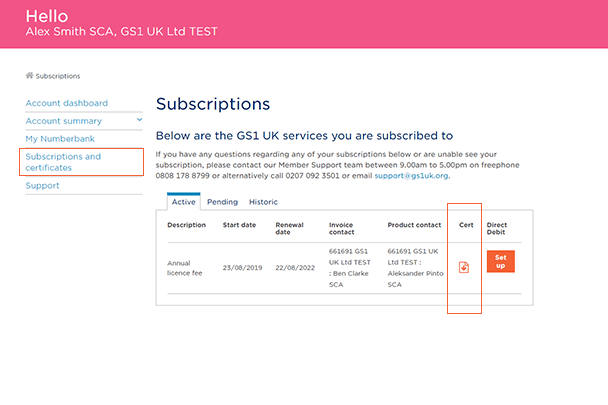
If you want to locate and download your GS1 certificate, below are a few easy steps to follow:
- Log in to your My GS1 account
- On the left hand side of your screen, select 'Subscriptions and certificates'
- Under the 'Cert' column, click on the download icon for your certificate
- Select the relevant number type - usually GTIN-13 for most members. If you have GTIN-12s on your account, you can select this option instead
- Select the relevant prefix or prefixes and then download