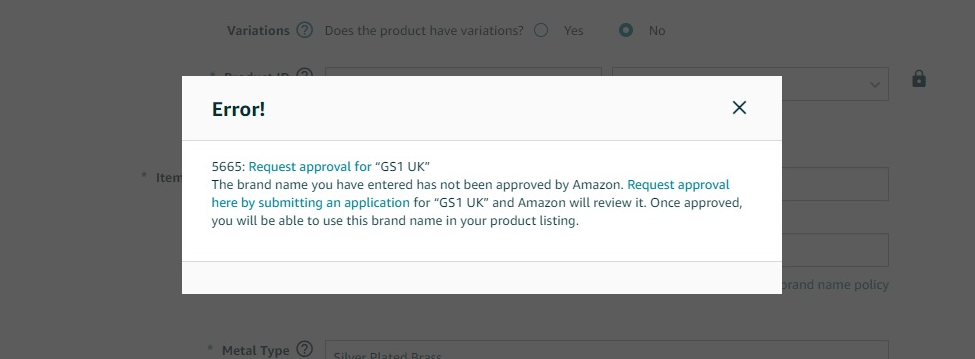Our members are at the heart of what we do and we want to help make it as effortless as possible to sell your products on Amazon.
There may be a number of reasons, why your GS1 barcodes are not being accepted correctly by Amazon. This can range from the time it takes Amazon to register your GTINs from the moment of joining GS1 UK, to simply selecting the EAN option instead of the GTIN option in the product ID drop down list.
The following areas, should help you fix your issue and get you on your way to listing on Amazon.
The value specified is lesser than the minimum allowed for the field
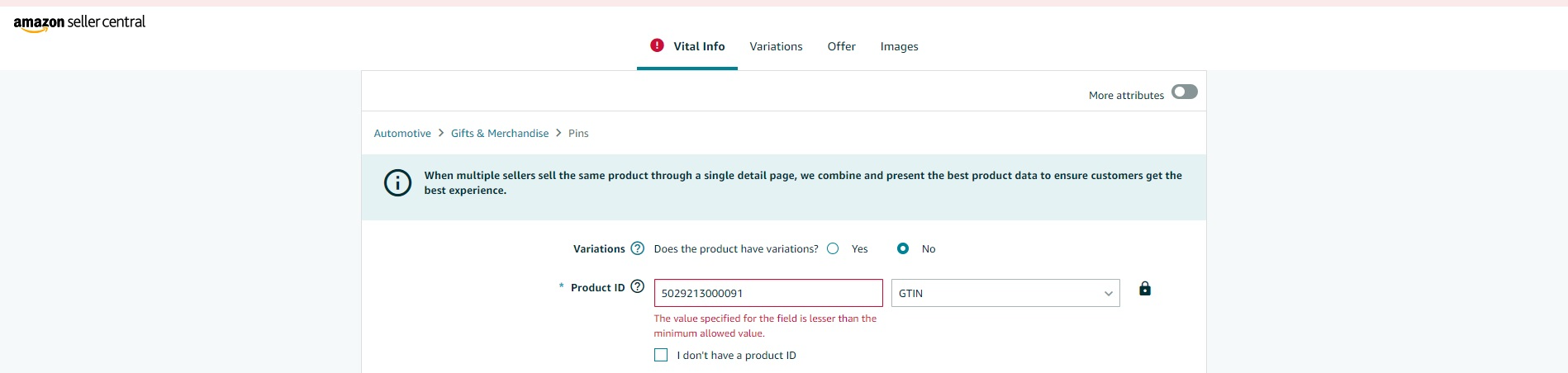
One of the most common error messages sellers are faced with is related to Amazon not recognising your GTINs are valid. It's likely that you have selected the incorrect product ID for your listing, and is simply a GTIN vs EAN option issue. Below are 3 simple steps to fix the problem:
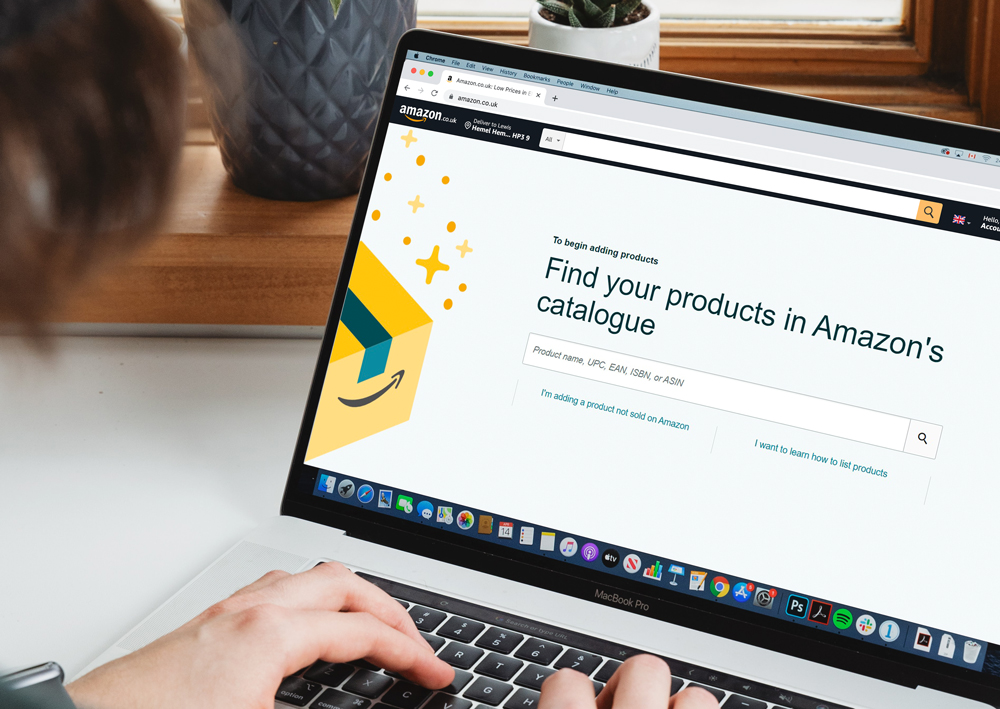
Identify the product ID
When you upload your product into Amazon Seller Central, the first attribute you are asked for is the product ID. This is the unique GTIN that is provided to you by GS1 UK.
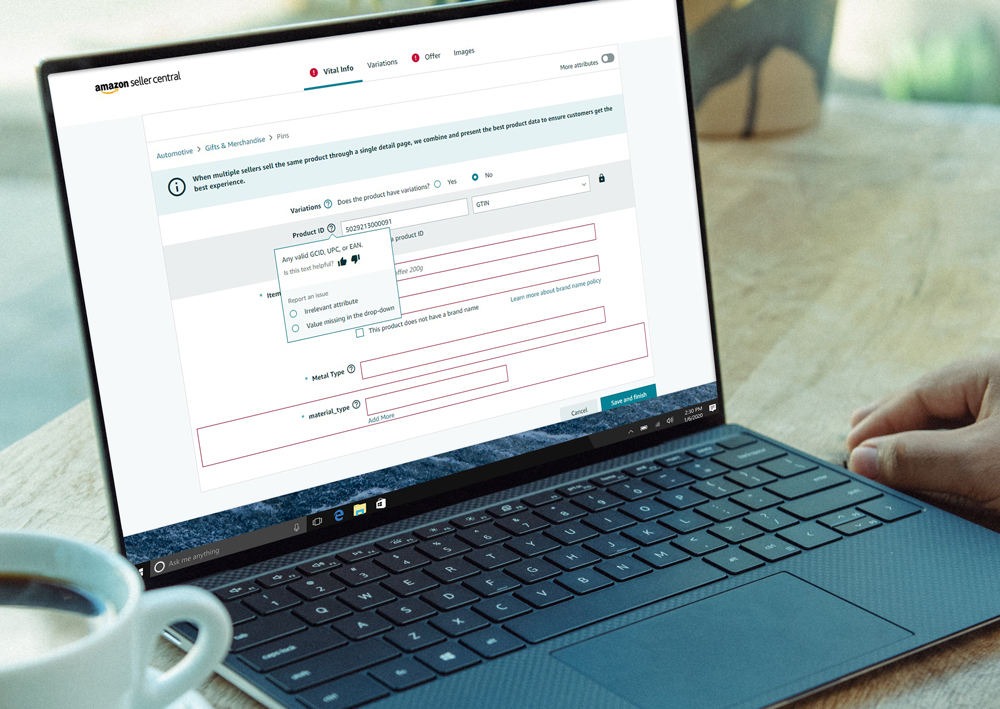
Select EAN, not GTIN
Amazon's terminology is slightly different to the GS1 standard. So for a GTIN-13, which is what you will be allocated from GS1 UK, you need to select 'EAN' from the product ID dropdown menu, and not 'GTIN'.

Continue creating listing
You should no longer see the error message, and you can continue with creating your listing. Make sure to provide as much information as possible, to help those interested in your product make a buying position.
Other product ID options
GTIN should be selected if you are selling a case or a box of products. You will need to input the GTIN14 that you have assigned to it.
GCID is a number that Amazon gives your product after you’ve registered your brand to use if you have had a GTIN exemption.
UPC if you have been allocated a GTIN-12 from GS1 US, you will need to select 'UPC' from the product ID dropdown menu, and not 'GTIN'.
ASIN if you already have the number provided by Amazon, you can select this option. You can find it by checking the web address of the Amazon listing, details of the listing, or using ASIN lookup tools.
ISBN is what you select if you are selling a book. You will need to get your ISBN number directly from the Nielsen ISBN store.
You can find more help on selecting the correct product ID in the video to the right.
You will see error: '5665' if Amazon hasn’t approved your account to sell that brand. This is usually caused by the brand name being different to the name of the parent company and Amazon needs to see proof that you either own that brand or are authorised to sell it.
On the right is Amazon's help video to resolve the issue.
When submitting an application for a brand on Amazon they may ask you for:
- Your brand name
- A photo showing your brand/logo on your physical product
- Your GS1 certificate (which you can find in your 'My GS1' area, under 'subscriptions and certificates')
- Any trademark certificates
- If you are 'not' the brand owner, you will need authorisation from the brand that you are allowed to sell the product

'Potential match' error
If you see this message, Amazon believes the product you are trying to list is already in their catalogue. Before you try to list a product, you should always check the Amazon catalogue first.
If the product is already on Amazon, you will need to go to the product listing, and click on the button ‘I have one to sell’ and add your offer against that product listing instead. You can do this by providing details on your product, such as:
- price
- delivery
- how many units you have available
- any other unique information you believe would be helpful.
If you believe Amazon has matched your product to one already in their catalogue incorrectly, then you will need to raise a case with Amazon, via Seller Central.
How long does it take my GTINs to be recognised by Amazon after I join GS1 UK?
We share data of new members with Amazon on a daily basis. Amazon process this information so it can take up to 72 hours from joining GS1 UK, for your numbers to be valid on Amazon. Ensure you have joined GS1 UK, and assigned your GTINs, prior to listing your products on Amazon, to avoid delays in your product going LIVE.